Geocomputation with R
Empower yourself with free software and geo* data
Robin Lovelace, Northwest Universities R Day
2018-10-31. Source code: github.com/geocompr/geocompkg
Audio: robinlovelace.net/presentations/nurd.ogg
str(nurd_geo_talk)## List of 4## $ intro : chr "about me + geo* data"## $ ecosystem : chr "prominent spatial packages"## $ live_demo : chr "actions speak louder than words"## $ evidence4policy: chr "ensuring impact"intro
'Team geocompr'

Jakub Nowosad: developer of GeoPAT + more. Lecturing 09:00 on Wednesday.
Jannes Muenchow, creator of RQGIS. Lecturing Weds 13:30 on GIS Bridges and Weds 15:30 on Spatial CV.
'Team geocompr'

Jakub Nowosad: developer of GeoPAT + more. Lecturing 09:00 on Wednesday.
Jannes Muenchow, creator of RQGIS. Lecturing Weds 13:30 on GIS Bridges and Weds 15:30 on Spatial CV.
Robin Lovelace, creator of stplanr, co-author of Efficent R Programming. Lecturing 11:00 Weds on spatial data and the tidyverse.
'Team geocompr'

Jakub Nowosad: developer of GeoPAT + more. Lecturing 09:00 on Wednesday.
Jannes Muenchow, creator of RQGIS. Lecturing Weds 13:30 on GIS Bridges and Weds 15:30 on Spatial CV.
Robin Lovelace, creator of stplanr, co-author of Efficent R Programming. Lecturing 11:00 Weds on spatial data and the tidyverse.
Still looking for input before publication in early 2019.
whoami
system("whoami")whoami
system("whoami")Environmental geographer
Learned R for PhD on energy and transport
Now work at the University of Leeds (ITS and LIDA)
Working on Geocomputation with R
devtools::install_github("r-rust/gifski")system("youtube-dl https://youtu.be/CzxeJlgePV4 -o v.mp4")system("ffmpeg -i v.mp4 -t 00:00:03 -c copy out.mp4")system("ffmpeg -i out.mp4 frame%04d.png ")f = list.files(pattern = "frame")gifski::gifski(f, gif_file = "g.gif", width = 200, height = 200)whoami
system("whoami")Environmental geographer
Learned R for PhD on energy and transport
Now work at the University of Leeds (ITS and LIDA)
Working on Geocomputation with R
devtools::install_github("r-rust/gifski")system("youtube-dl https://youtu.be/CzxeJlgePV4 -o v.mp4")system("ffmpeg -i v.mp4 -t 00:00:03 -c copy out.mp4")system("ffmpeg -i out.mp4 frame%04d.png ")f = list.files(pattern = "frame")gifski::gifski(f, gif_file = "g.gif", width = 200, height = 200)Image credit: Jeroen Ooms + others
knitr::include_graphics("https://user-images.githubusercontent.com/1825120/39661313-534efd66-5047-11e8-8d99-a5597fe160ff.gif")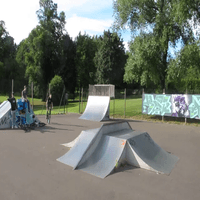
Why geo*?
Geographic data is everywhere
underlies some of society's biggest issues
global analyses given local meaning
Why geo*?
Geographic data is everywhere
underlies some of society's biggest issues
global analyses given local meaning
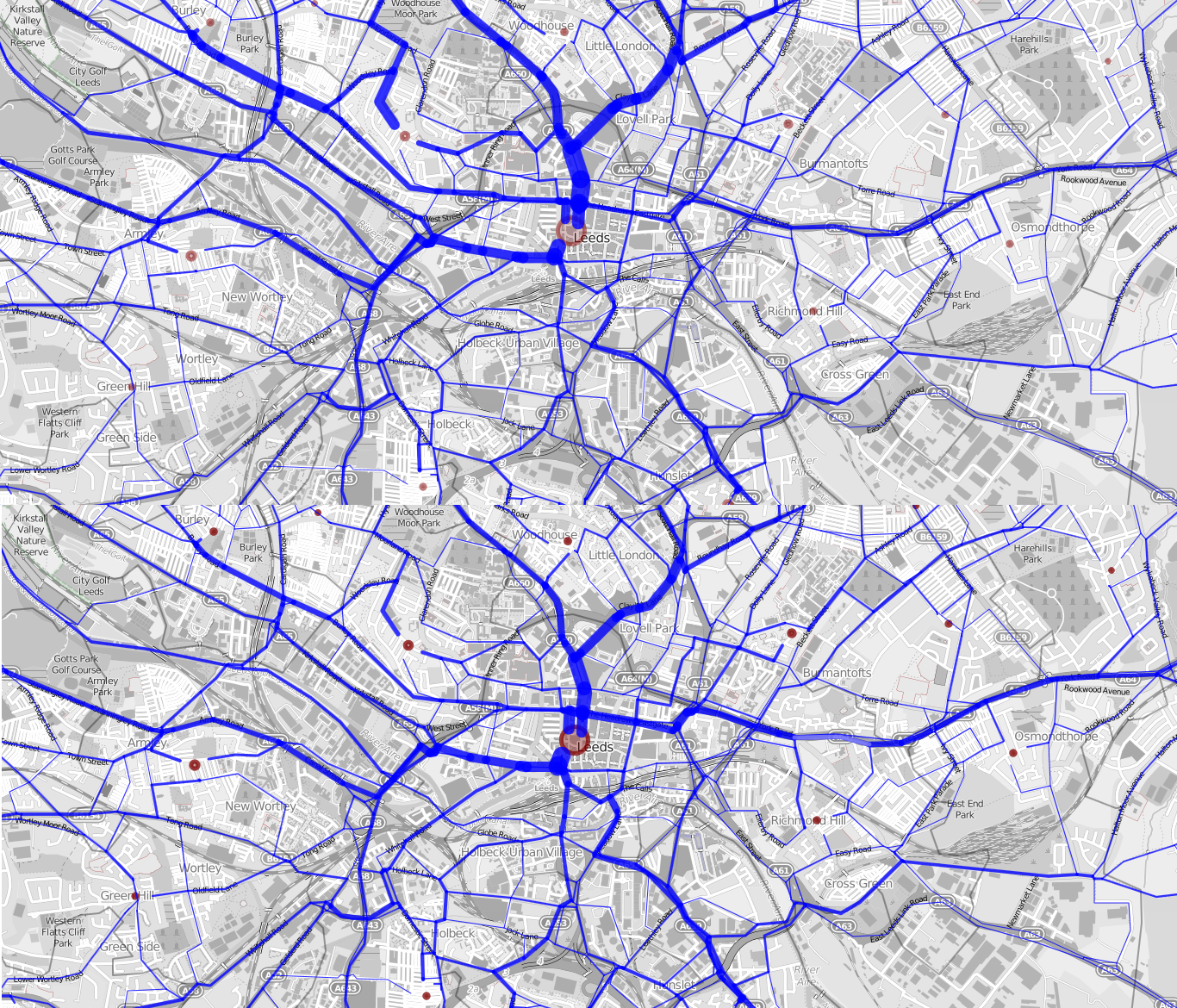
Example: Propensity to Cycle Tool (PCT) in Manchester: http://pct.bike/m/?r=greater-manchester
R can help tackle Big issues
R can help tackle Big issues

R can help tackle Big issues

Geocomputation with R provides new tools
Geocomputation with R
- A book we are working on for CRC Press (to be published early 2019)
- Chapters 3
and 4of this book demonstrate foundations of geocomputing
What is Geocomputation?
GeoComputation is about using the various different types of geodata and about developing relevant geo-tools within the overall context of a 'scientific' approach (Openshaw and Abrahart, 2000).

What is Geocomputation?
GeoComputation is about using the various different types of geodata and about developing relevant geo-tools within the overall context of a 'scientific' approach (Openshaw and Abrahart, 2000).

- But we do differ from early definitions in one important way:
At the turn of the 21st Century it was unrealistic to expect readers to be able to reproduce code examples, due to barriers preventing access to the necessary hardware, software and data
Other aspects of the definition
Other aspects of the definition
What distinguishes geocomputation from the older quantitative geography, is its emphasis on "creative and experimental" GIS applications (Longley, Brooks, McDonnell, and MacMillan, 1998).
Other aspects of the definition
What distinguishes geocomputation from the older quantitative geography, is its emphasis on "creative and experimental" GIS applications (Longley, Brooks, McDonnell, and MacMillan, 1998).
It's about doing "practical work that is beneficial or useful" (Openshaw and Abrahart, 2000).
Other aspects of the definition
What distinguishes geocomputation from the older quantitative geography, is its emphasis on "creative and experimental" GIS applications (Longley, Brooks, McDonnell, and MacMillan, 1998).
It's about doing "practical work that is beneficial or useful" (Openshaw and Abrahart, 2000).
about harnessing the power of modern computers to do things with geographic data.
What's in the geocompr box?
- Chapter 1: History + 'philosophy' = important
Foundations
- Starting from nothing
- Class definitions
- Spatial/attribute operations
- Projections
- Data IO
Extensions
- Advanced methods
- How to build your own functions
Applications
- A taster of what you can do

ecosystem
Context
- Software for 'data science' is evolving
- In R, packages ggplot2 and dplyr have become immensely popular and now they are a part of the tidyverse
- These packages use the 'tidy data' principles for consistency and speed of processing (from
vignette("tidy-data")):
- Each variable forms a column.
- Each observation forms a row.
- Each type of observational unit forms a table
- Historically spatial R packages have not been compatible with the tidyverse
Enter sf
- sf is a recently developed package for spatial (vector) data
- Combines the functionality of three previous packages: sp, rgeos and rgdal
- Has many advantages, including:
- Faster data I/O
- More geometry types supported
- Compatibility with the tidyverse
A brief history of geographic data in R
R's predecesor was S, which was itself inspired by lisp (Chambers, 2016).
This is geographic analysis in S (Rowlingson and Diggle, 1993):
pts <- spoints(scan('cavities'))uk()pointmap(pts,add=T) zoom()uk(add=T) pointmap(pts,add=T)poly<-getpoly()Still works today, 25 years later:
library(splancs)## Loading required package: sp## ## Spatial Point Pattern Analysis Code in S-Plus## ## Version 2 - Spatial and Space-Time analysis#> Spatial Point Pattern Analysis Code in S-Plus#> Version 2 - Spatial and Space-Time analysisLive demo (try this)!
# install.packages("splancs"); library(splancs)# example, interactive! (commented bits)data(bodmin)plot(bodmin$poly, asp=1, type="n")pointmap(as.points(bodmin), add=TRUE)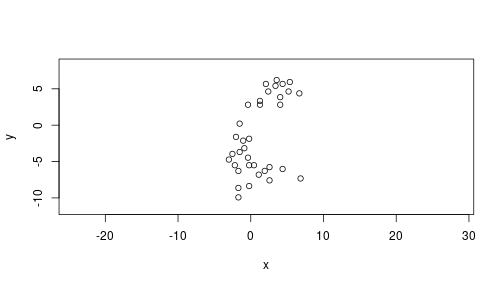
# zoom()# pointmap(as.points(bodmin), add=TRUE)Case study: Geographic data visualization
- An area that illustrates the pace of development
- Rapid growth in number and diversity of packages
- Consolidation, but still many packages to choose from
plot()still best for many tasks
Case study: Geographic data visualization
- An area that illustrates the pace of development
- Rapid growth in number and diversity of packages
- Consolidation, but still many packages to choose from
plot()still best for many tasksVital for understanding geographic data.
Case study: Geographic data visualization
- An area that illustrates the pace of development
- Rapid growth in number and diversity of packages
- Consolidation, but still many packages to choose from
plot()still best for many tasksVital for understanding geographic data.
Empower youselves with maps!
A brief history of geographic vizualisation I
- Neo Babylonian (626 BC - 539 BC) temple plan Source:

A brief history of geographic vizualisation II
- Neo Babylonian (626 BC - 539 BC) map of the world Source:

A brief history of geographic vizualisation III
- Humboldt's Naturgemälde (1807, Geography of Plants)

A brief history of geographic data viz in R
"The core R engine was not designed specifically for the display and analysis of maps, and the limited interactive facilities it offers have drawbacks in this area" (Bivand, Pebesma, and Gomez-Rubio, 2013).
A brief history of geographic data viz in R
"The core R engine was not designed specifically for the display and analysis of maps, and the limited interactive facilities it offers have drawbacks in this area" (Bivand, Pebesma, and Gomez-Rubio, 2013).
Five years later...
A brief history of geographic data viz in R
"The core R engine was not designed specifically for the display and analysis of maps, and the limited interactive facilities it offers have drawbacks in this area" (Bivand, Pebesma, and Gomez-Rubio, 2013).
Five years later...
"An example showing R's flexibility and evolving geographic capabilities is leaflet , a package for making interactive maps that has been extended by the R community, as we'll see in Chapter 9" (Lovelace, Nowosad, and Muenchow, 2018).
R's 'base' graphics: sp
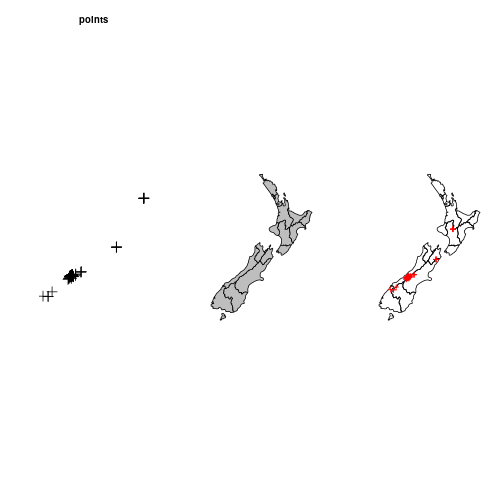
Base R graphics: sp code
Credit: asdar-book.org/, reproducible code accompanying the book Applied Spatial Data Analysis with R (Pebesma et al. 2013).
library(sp)library(spData)nz_sp = as(nz, "Spatial")plot(nz_height_sp, cex = 2)title("points")plot(nz_sp, col = "grey")plot(nz_height, add = TRUE, col = "red")Base R graphics: sp code
Credit: asdar-book.org/, reproducible code accompanying the book Applied Spatial Data Analysis with R (Pebesma et al. 2013).
library(sp)library(spData)nz_sp = as(nz, "Spatial")plot(nz_height_sp, cex = 2)title("points")plot(nz_sp, col = "grey")plot(nz_height, add = TRUE, col = "red")Observations
- Passes arguments (e.g
cexfor symbol size) tographics::plot() - New command for each additional 'layer' (e.g.
title(),plot(..., add = TRUE)) - Black and white default output style
- Fast
Base R graphics: sf
plot(nz)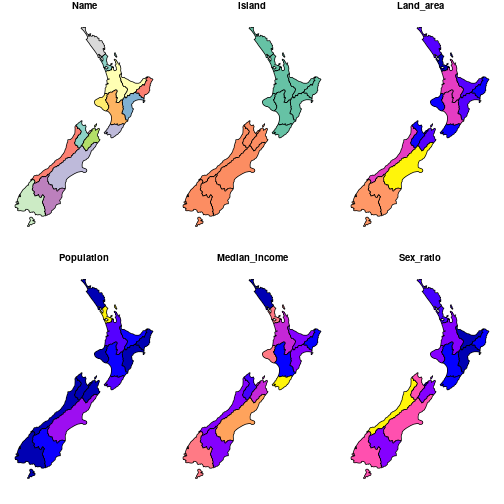
Base R graphics: sf
plot(nz)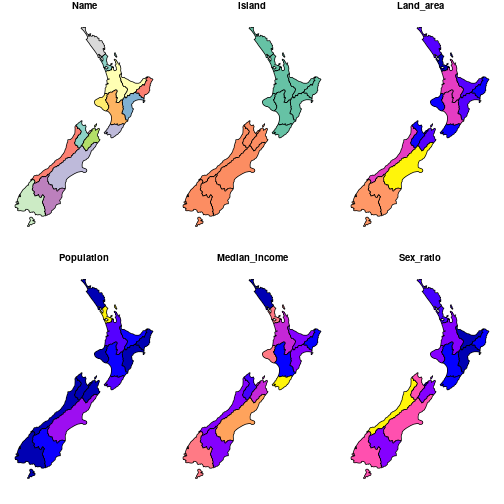
tmap
- A diverse dedicated mapping R package
library(tmap)tm_shape(nz) + tm_polygons("Median_income", palette = "RdYlBu")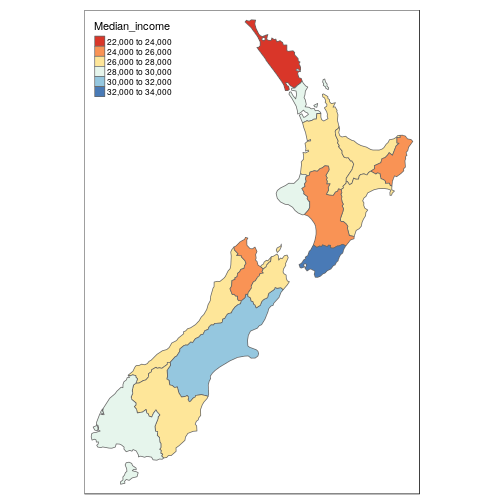
Summary: recent packages for spatial data
install.packages("tidyverse")The tidyverse now (mostly) works with spatial data.
This is thanks to sf, a recent package (first release in 2016) that implements the open standard data model simple features. Get sf with:
install.packages("sf")Raster data is also supported, in the more mature package raster:
install.packages("raster")For datasets...:
install.packages("spData")install.packages("rnaturalearth")For more on this see: github.com/Robinlovelace/geocompr.
live_demo
Reproducibility + collaboration
Collaboration is most important aspect of science (and reprex the most important R package!) (Jakub Nowosad, 2018, GEOSTAT)
Slides: https://geocompr.github.io/presentations/
Source code: https://github.com/geocompr/geostats_18
reprex::reprex(2 + 2)2 + 2#> [1] 4Created on 2018-10-30 by the reprex package (v0.2.1)
Attaching packages
library(sf)library(raster)## ## Attaching package: 'raster'## The following object is masked from 'package:splancs':## ## zoomIssue: Conflicting function names
library(tidyverse)## ── Attaching packages ─────────────────────────────────────────────────── tidyverse 1.2.1 ──## ✔ ggplot2 3.1.0 ✔ purrr 0.2.5## ✔ tibble 1.4.2 ✔ dplyr 0.7.7## ✔ tidyr 0.8.1 ✔ stringr 1.3.1## ✔ readr 1.1.1 ✔ forcats 0.3.0## ── Conflicts ────────────────────────────────────────────────────── tidyverse_conflicts() ──## ✖ tidyr::extract() masks raster::extract()## ✖ dplyr::filter() masks stats::filter()## ✖ dplyr::lag() masks stats::lag()## ✖ dplyr::select() masks raster::select()## ✖ dplyr::tribble() masks tibble::tribble(), splancs::tribble()Reading and writing spatial data
library(sf)library(spData)prague_sf = read_sf("data/prague.geojson")# same as: st_read("data/prague.geojson")write_sf()/st_write() writes data st_write(prague_sf, 'data/prague_sf.gpkg'). See supported formats with: sf::st_drivers(). Details: Chapter 6 of our book: geocompr.robinlovelace.net/read-write.html
Structure of the sf objects
class(world)## [1] "sf" "data.frame"world## Simple feature collection with 177 features and 10 fields## geometry type: MULTIPOLYGON## dimension: XY## bbox: xmin: -180 ymin: -90 xmax: 180 ymax: 83.64513## epsg (SRID): 4326## proj4string: +proj=longlat +datum=WGS84 +no_defs## First 10 features:## iso_a2 name_long continent region_un subregion## 1 FJ Fiji Oceania Oceania Melanesia## 2 TZ Tanzania Africa Africa Eastern Africa## 3 EH Western Sahara Africa Africa Northern Africa## 4 CA Canada North America Americas Northern America## 5 US United States North America Americas Northern America## 6 KZ Kazakhstan Asia Asia Central Asia## 7 UZ Uzbekistan Asia Asia Central Asia## 8 PG Papua New Guinea Oceania Oceania Melanesia## 9 ID Indonesia Asia Asia South-Eastern Asia## 10 AR Argentina South America Americas South America## type area_km2 pop lifeExp gdpPercap## 1 Sovereign country 19289.97 885806 69.96000 8222.254## 2 Sovereign country 932745.79 52234869 64.16300 2402.099## 3 Indeterminate 96270.60 NA NA NA## 4 Sovereign country 10036042.98 35535348 81.95305 43079.143## 5 Country 9510743.74 318622525 78.84146 51921.985## 6 Sovereign country 2729810.51 17288285 71.62000 23587.338## 7 Sovereign country 461410.26 30757700 71.03900 5370.866## 8 Sovereign country 464520.07 7755785 65.23000 3709.082## 9 Sovereign country 1819251.33 255131116 68.85600 10003.089## 10 Sovereign country 2784468.59 42981515 76.25200 18797.548## geom## 1 MULTIPOLYGON (((180 -16.067...## 2 MULTIPOLYGON (((33.90371 -0...## 3 MULTIPOLYGON (((-8.66559 27...## 4 MULTIPOLYGON (((-122.84 49,...## 5 MULTIPOLYGON (((-122.84 49,...## 6 MULTIPOLYGON (((87.35997 49...## 7 MULTIPOLYGON (((55.96819 41...## 8 MULTIPOLYGON (((141.0002 -2...## 9 MULTIPOLYGON (((141.0002 -2...## 10 MULTIPOLYGON (((-68.63401 -...sf vs sp in the tidyverse
- sp precedes sf
- Together with the rgdal and rgeos package, it creates a powerful tool to works with spatial data
- Many spatial R packages still depends on the sp package, therefore it is important to know how to convert sp to and from sf objects
library(spData)world_sp = as(world, "Spatial")world_sf = st_as_sf(world_sp)- The structures in the sp packages are more complicated -
str(world_sf)vsstr(world_sp)
sf vs sp in the tidyverse
- sp precedes sf
- Together with the rgdal and rgeos package, it creates a powerful tool to works with spatial data
- Many spatial R packages still depends on the sp package, therefore it is important to know how to convert sp to and from sf objects
library(spData)world_sp = as(world, "Spatial")world_sf = st_as_sf(world_sp)The structures in the sp packages are more complicated -
str(world_sf)vsstr(world_sp)sp doesn't play well with the tidyverse:
world_sp %>% filter(name_long == "England")Error in UseMethod("filter_") :
no applicable method for 'filter_' applied to an object of class "c('SpatialPolygonsDataFrame', 'SpatialPolygons', 'Spatial')"
Attribute operations: filtering
world %>% filter(name_long == "United Kingdom")## Simple feature collection with 1 feature and 10 fields## geometry type: MULTIPOLYGON## dimension: XY## bbox: xmin: -7.572168 ymin: 49.96 xmax: 1.681531 ymax: 58.635## epsg (SRID): 4326## proj4string: +proj=longlat +datum=WGS84 +no_defs## iso_a2 name_long continent region_un subregion type## 1 GB United Kingdom Europe Europe Northern Europe Country## area_km2 pop lifeExp gdpPercap geom## 1 249986.4 64613160 81.30488 38251.79 MULTIPOLYGON (((-6.197885 5...Attribute operations: filtering
world %>% filter(name_long == "United Kingdom")## Simple feature collection with 1 feature and 10 fields## geometry type: MULTIPOLYGON## dimension: XY## bbox: xmin: -7.572168 ymin: 49.96 xmax: 1.681531 ymax: 58.635## epsg (SRID): 4326## proj4string: +proj=longlat +datum=WGS84 +no_defs## iso_a2 name_long continent region_un subregion type## 1 GB United Kingdom Europe Europe Northern Europe Country## area_km2 pop lifeExp gdpPercap geom## 1 249986.4 64613160 81.30488 38251.79 MULTIPOLYGON (((-6.197885 5...Base R equivalent:
world[world$name_long == "United Kingdom", ]Attribute operations: filtering
world %>% filter(name_long == "United Kingdom")## Simple feature collection with 1 feature and 10 fields## geometry type: MULTIPOLYGON## dimension: XY## bbox: xmin: -7.572168 ymin: 49.96 xmax: 1.681531 ymax: 58.635## epsg (SRID): 4326## proj4string: +proj=longlat +datum=WGS84 +no_defs## iso_a2 name_long continent region_un subregion type## 1 GB United Kingdom Europe Europe Northern Europe Country## area_km2 pop lifeExp gdpPercap geom## 1 249986.4 64613160 81.30488 38251.79 MULTIPOLYGON (((-6.197885 5...Base R equivalent:
world[world$name_long == "United Kingdom", ]identical( world %>% filter(name_long == "United Kingdom"), world[world$name_long == "United Kingdom", ]) # ?## [1] FALSEAggregation
world_cont = world %>% group_by(continent) %>% summarize(pop_sum = sum(pop, na.rm = TRUE))## Simple feature collection with 8 features and 2 fields## geometry type: GEOMETRY## dimension: XY## bbox: xmin: -180 ymin: -90 xmax: 180 ymax: 83.64513## epsg (SRID): 4326## proj4string: +proj=longlat +datum=WGS84 +no_defs## # A tibble: 8 x 3## continent pop_sum geom## <chr> <dbl> <MULTIPOLYGON [°]>## 1 Africa 1.15e9 (((49.54352 -12.46983, 49.80898 -12.89528, 50.05651…## # ... with 7 more rows- The
st_set_geometryfunction can be used to remove the geometry column:
world_df = st_set_geometry(world_cont, NULL)class(world_df)## [1] "tbl_df" "tbl" "data.frame"Spatial operations
It's a big topic which includes:
- Spatial subsetting
- Spatial joining/aggregation
- Topological relations
- Distances
- Spatial geometry modification
- Raster operations (map algebra)
See Chapter 4 of Geocomputation with R
Spatial subsetting
lnd_buff = lnd[1, ] %>% st_transform(crs = 27700) %>% # uk CRS st_buffer(500000) %>% st_transform(crs = 4326)near_lnd = world[lnd_buff, ]plot(near_lnd$geom)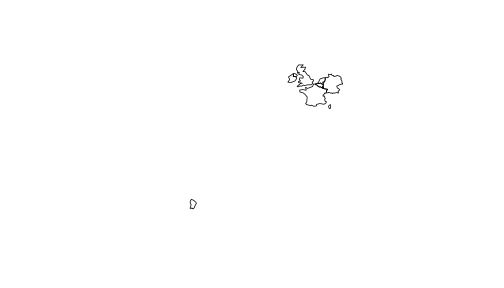
- What is going with the country miles away?
Multi-objects
Some objects have multiple geometries:
st_geometry_type(near_lnd)## [1] MULTIPOLYGON MULTIPOLYGON MULTIPOLYGON MULTIPOLYGON MULTIPOLYGON## [6] MULTIPOLYGON MULTIPOLYGON## 18 Levels: GEOMETRY POINT LINESTRING POLYGON ... TRIANGLEWhich have more than 1?
data.frame(near_lnd$name_long, sapply(near_lnd$geom, length))## near_lnd.name_long sapply.near_lnd.geom..length.## 1 France 3## 2 Germany 1## 3 Luxembourg 1## 4 Belgium 1## 5 Netherlands 1## 6 Ireland 1## 7 United Kingdom 2Subsetting contiguous polygons
near_lnd_new = world %>% st_cast(to = "POLYGON") %>% filter(st_intersects(., lnd_buff, sparse = FALSE))plot(st_geometry(near_lnd_new))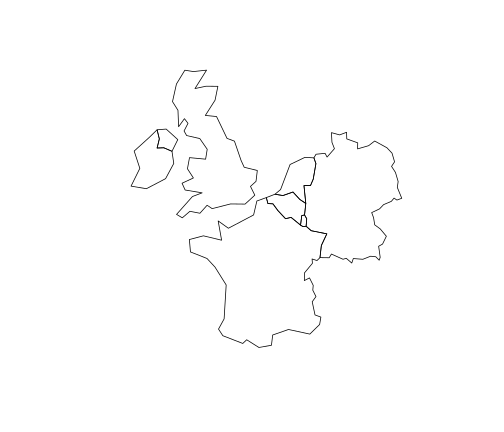
Tidyverse pitfall 1: row names
You can also do tidy spatial subsetting:
near_lnd_tidy = world %>% filter(st_intersects(., lnd_buff, sparse = FALSE))But a) it's verbose and b) it boshes the row names!
row.names(near_lnd_tidy)## [1] "1" "2" "3" "4" "5" "6" "7"row.names(near_lnd)## [1] "44" "122" "129" "130" "131" "134" "144"- Consequences for joining - rownames can be useful!
Also affects non-spatial data - tidyverse/dplyr#366
Tidyverse pitfall 2: Duplicate column names
See edzer/sf#544
names(world)## [1] "iso_a2" "name_long" "continent" "region_un" "subregion"## [6] "type" "area_km2" "pop" "lifeExp" "gdpPercap"## [11] "geom"names(lnd_buff)## [1] "NAME" "GSS_CODE" "HECTARES" "NONLD_AREA" "ONS_INNER" ## [6] "SUB_2009" "SUB_2006" "geometry"lnd_buff$iso_a2 = NAst_intersection(world, lnd_buff) # worksworld_tidy = st_as_sf(as_tibble(world))st_intersection(world_tidy, lnd_buff) # failsError: Column `iso_a2` must have a unique nameTidyverse pitfall 3: binding rows
rbind(near_lnd, near_lnd) # worksbind_rows(near_lnd, near_lnd)Error in .subset2(x, i, exact = exact) : attempt to select less than one element in get1indexBut this does:
near_lnd_data = st_set_geometry(near_lnd, NULL)d = bind_rows(near_lnd_data, near_lnd_data)d_sf = st_sf(d, geometry = c(near_lnd$geom, near_lnd$geom))plot(d_sf)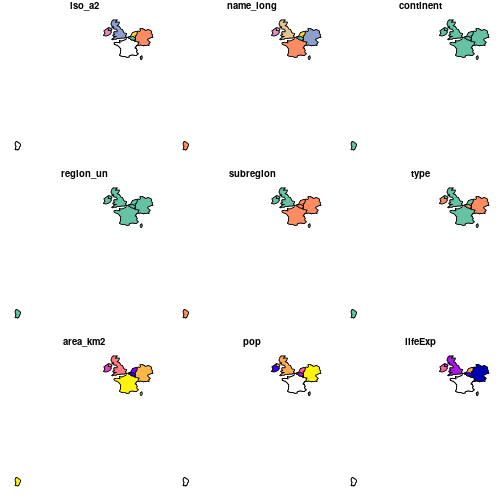
CRS
na_2163 = world %>% filter(continent == "North America") %>% st_transform(2163) #US National Atlas Equal Areast_crs(na_2163)## Coordinate Reference System:## EPSG: 2163 ## proj4string: "+proj=laea +lat_0=45 +lon_0=-100 +x_0=0 +y_0=0 +a=6370997 +b=6370997 +units=m +no_defs"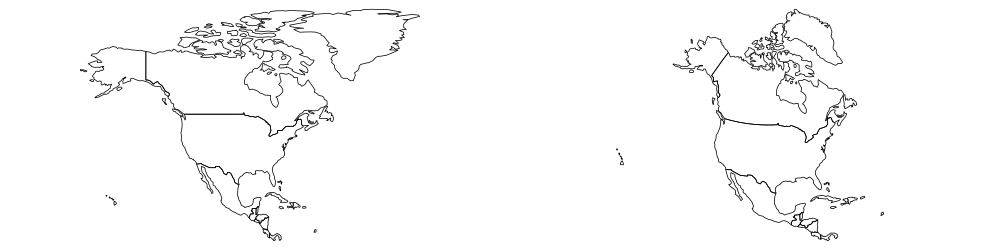
Basic maps
- Basic maps of
sfobjects can be quickly created using theplot()function:
plot(world[0])plot(world["pop"])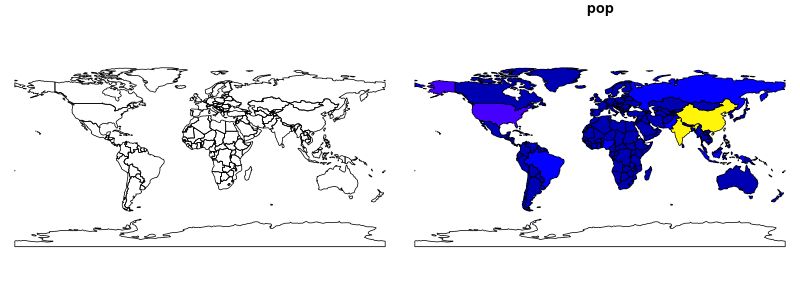
tmap
https://cran.r-project.org/web/packages/tmap/vignettes/tmap-nutshell.html
library(tmap)tmap_mode("plot") #check the "view"tm_shape(world, projection = "+proj=moll") + tm_polygons("lifeExp", title = "Life expactancy", style = "pretty", palette = "RdYlGn") + tm_style("grey")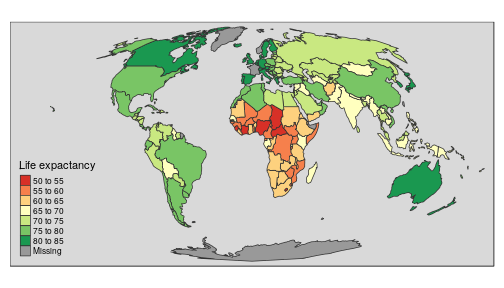
leaflet
library(leaflet)leaflet(world) %>% addTiles() %>% addPolygons(color = "#444444", weight = 1, fillOpacity = 0.5, fillColor = ~colorQuantile("YlOrRd", lifeExp)(lifeExp), popup = paste(round(world$lifeExp, 2)))Raster data in the tidyverse
Raster data is not yet closely connected to the tidyverse, however:
- Some functions from the raster package works well in
pipes - You can convert vector data to the
Spatial*form usingas(my_vector, "Spatial")before working on raster-vector interactions - There are some initial efforts to bring raster data closer to the tidyverse, such as tabularaster, sfraster, or fasterize
- The development of the stars, package focused on multidimensional, large datasets should start soon. It will allow pipe-based workflows
Evidence for policy
Case study: congested cities
Transport: growing source of emissions
knitr::include_graphics("https://raw.githubusercontent.com/Robinlovelace/erum18-transport/master/transport-projections-ipcc.png")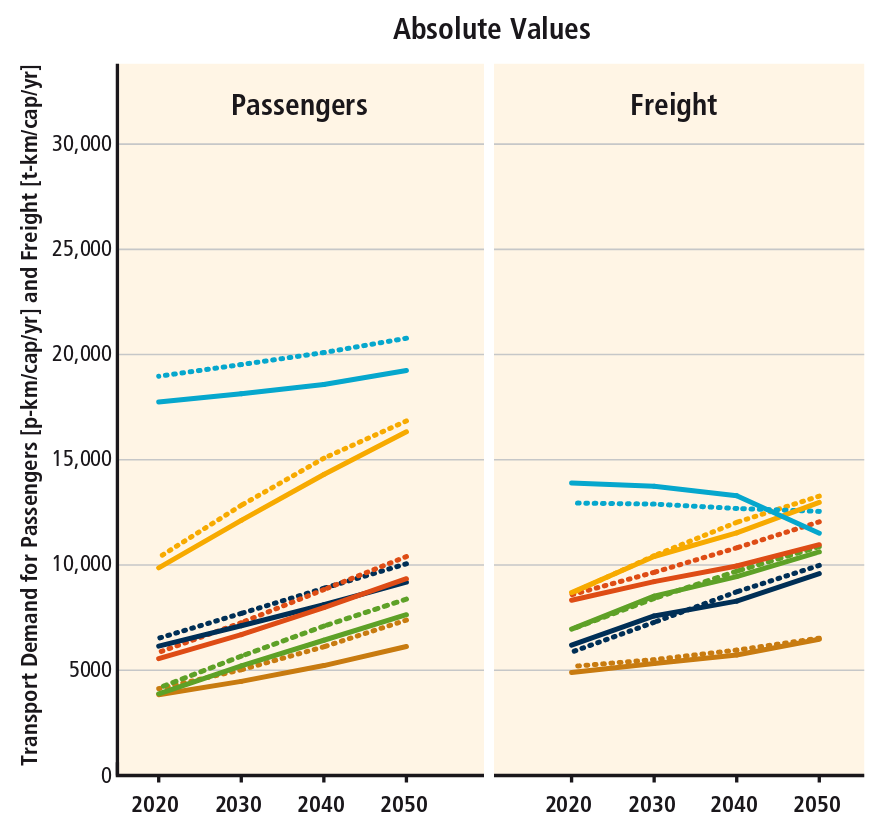
Transport: growing source of emissions
knitr::include_graphics("https://raw.githubusercontent.com/Robinlovelace/erum18-transport/master/transport-projections-ipcc.png")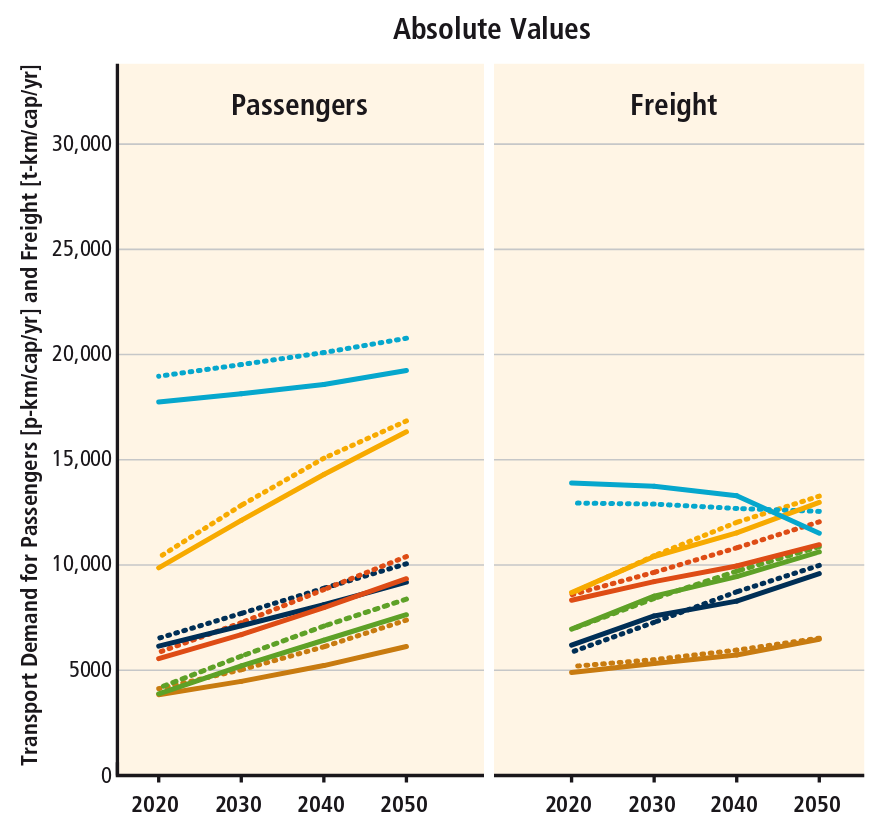
People like to travel!
Does not 'saturate' with income
Hard to decarbonise via technology


Solution: make the evidence come alive
Solution: make the evidence come alive
E.g. 1: pct.bike
E.g. 2: CyIPT
E.g. 3: geoplumber
Challenge: balance between innovation and tool overload
Challenge: balance between transparency/simplicity and sophistication of analysis
That is a balance R is ideally set-up to strike
Thanks, links, happy R day travels 🚶, 🚲 + 🚀!
Reproducible slides + app: github.com/Robinlovelace/erum18-transport
Transport chapter in Geocomputation with R (feedback welcome): geocompr.robinlovelace.net
Slides created via the R package xaringan.