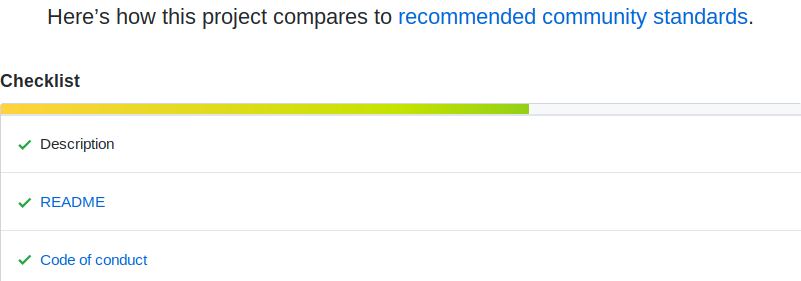Efficient WoRkflows
🚀
getting more done with R
Robin Lovelace
University of Leeds
2019-12-05 (updated: 2019-12-11)
# to reproduce these slides do:pkgs = c("rgdal", "sf", "geojsonsf")install.packages(pkgs)# to reproduce these slides do:pkgs = c("rgdal", "sf", "geojsonsf")install.packages(pkgs)# to reproduce these slides do:pkgs = c("rgdal", "sf", "geojsonsf")install.packages(pkgs)Source goodhousekeeping.com
# to reproduce these slides do:pkgs = c("rgdal", "sf", "geojsonsf")install.packages(pkgs)Source goodhousekeeping.com
The Best Self-Help Books to Read in 2019, According to Amazon and Goodreads
There are loads of self help books out there
Originally published in 2001, it has gained huge popularity
2008 book by Scott Burkun aimed at software architects
Too techy for me, about managing 100s of people!
2015 book by Daniel Levitin
Too techy for me, about managing 100s of people!
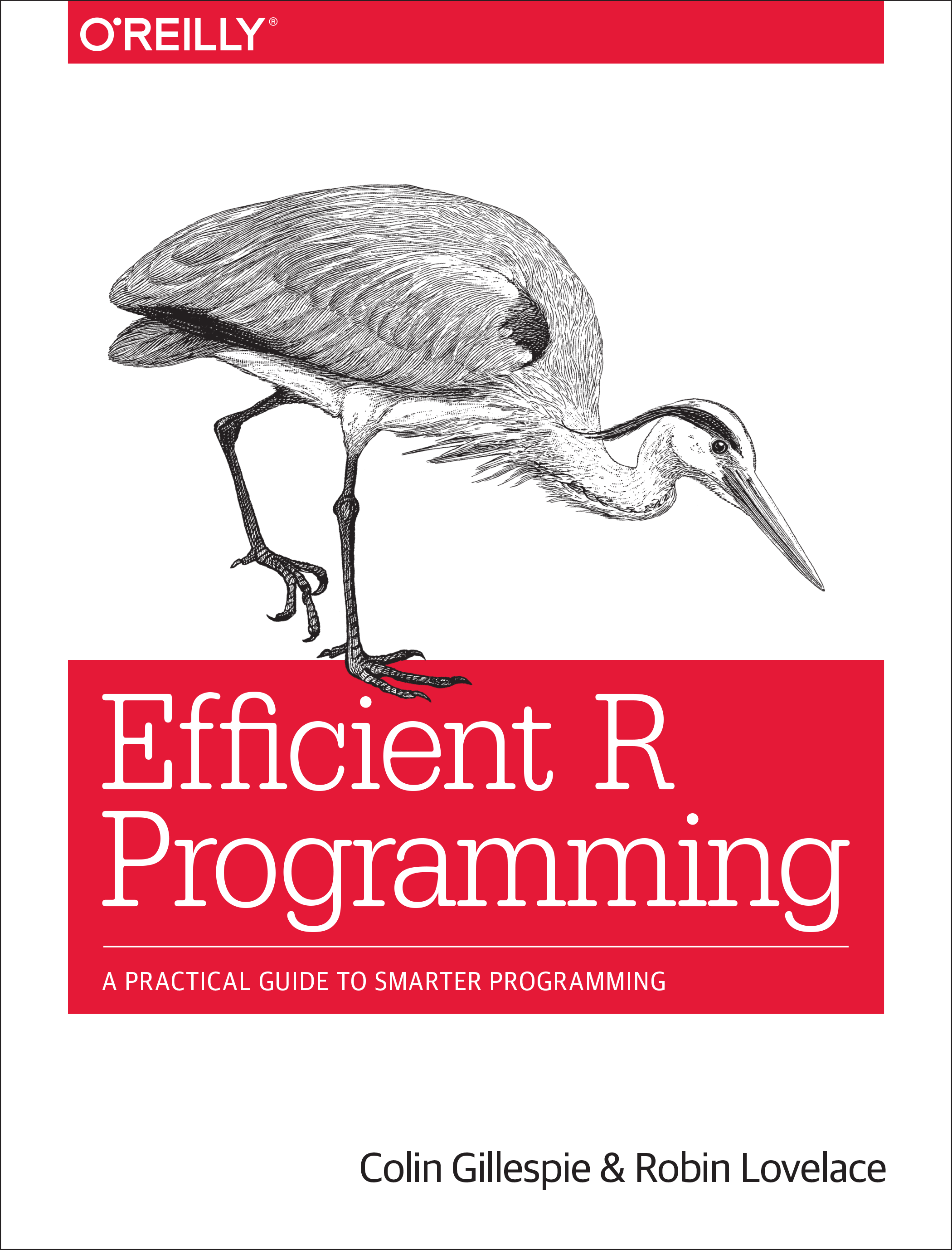
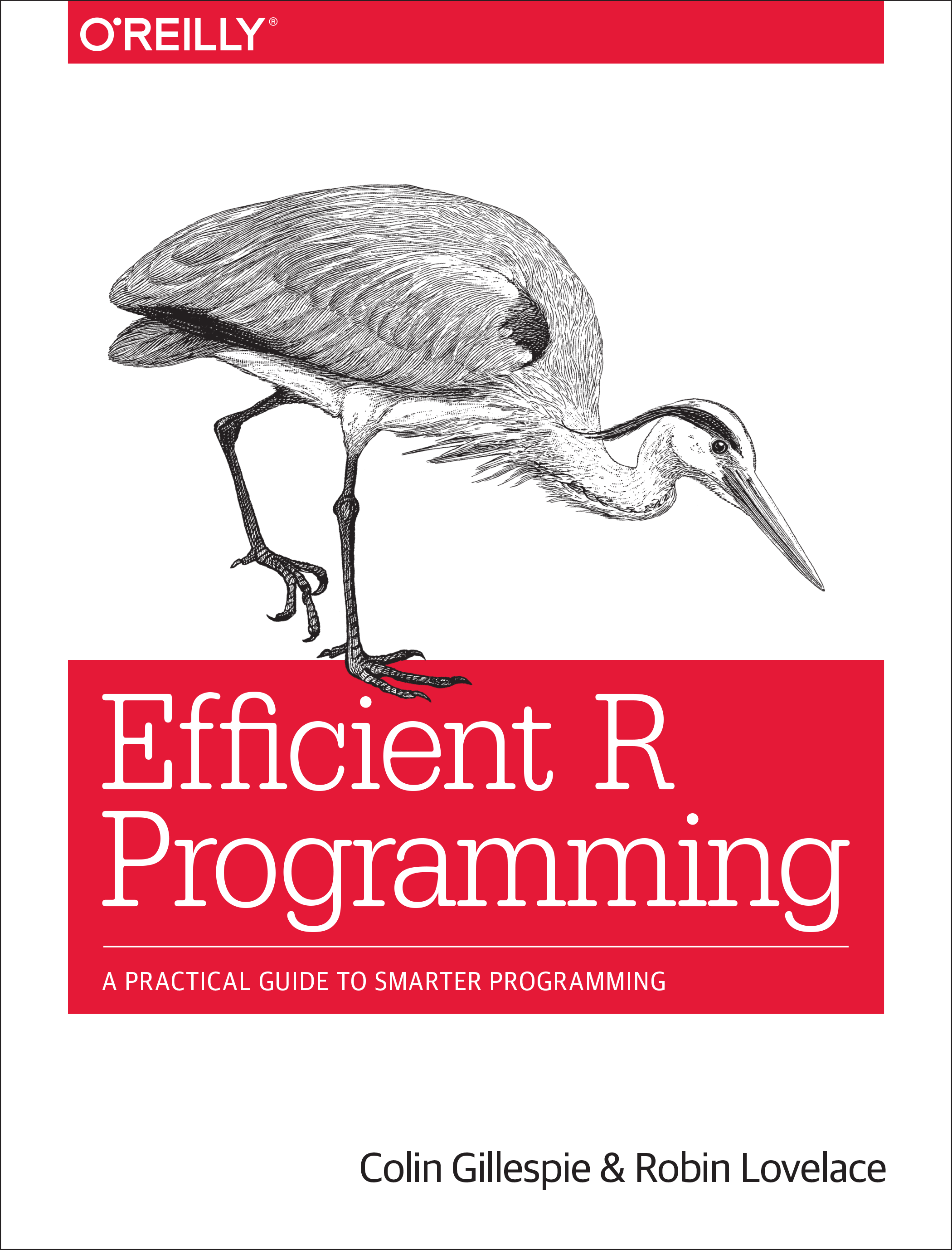
Open source book
Published early 2016
All the things I wish I knew
Handy chapters:
Efficient set-up
Efficient workflow
Efficient collaboration
From code to impact

From code to impact

Source - https://github.com/npct which hosts national web tool PCT www.pct.bike
2017 book by Mark Reed
Types of efficiency
Types of efficiency
Programmer efficiency
This is the amount of useful work a person (not a computer) can do per unit time
Types of efficiency
Programmer efficiency
This is the amount of useful work a person (not a computer) can do per unit time
Computational efficiency
How quickly the computer can undertake a piece of work
Types of efficiency
Programmer efficiency
This is the amount of useful work a person (not a computer) can do per unit time
Computational efficiency
How quickly the computer can undertake a piece of work
One essential object is to choose that arrangement which shall tend to reduce to a minimum the time necessary for completing the calculation. (Ada Lovelace, 1842)
Types of efficiency
Programmer efficiency
This is the amount of useful work a person (not a computer) can do per unit time
Computational efficiency
How quickly the computer can undertake a piece of work
One essential object is to choose that arrangement which shall tend to reduce to a minimum the time necessary for completing the calculation. (Ada Lovelace, 1842)
An efficient light shines bright with a minimum of energy consumption. In this final sense, efficiency has a formal definition as the ratio of work done per unit effort:
η=WQ
Efficient set-up
R and package versions
Keep your software up-to-date
R.version## _ ## platform x86_64-pc-linux-gnu ## arch x86_64 ## os linux-gnu ## system x86_64, linux-gnu ## status ## major 3 ## minor 6.1 ## year 2019 ## month 07 ## day 05 ## svn rev 76782 ## language R ## version.string R version 3.6.1 (2019-07-05)## nickname Action of the ToespackageVersion("dplyr")## [1] '0.8.3'R and package versions
Keep your software up-to-date
R.version## _ ## platform x86_64-pc-linux-gnu ## arch x86_64 ## os linux-gnu ## system x86_64, linux-gnu ## status ## major 3 ## minor 6.1 ## year 2019 ## month 07 ## day 05 ## svn rev 76782 ## language R ## version.string R version 3.6.1 (2019-07-05)## nickname Action of the ToespackageVersion("dplyr")## [1] '0.8.3'Efficient workflow
Package selection
Is it mature?
Is it actively developed?
Is it well documented?
Is it well used?
Package selection
Is it mature?
Is it actively developed?
Is it well documented?
Is it well used?
Interest in popularity can go too far
Package selection
Is it mature?
Is it actively developed?
Is it well documented?
Is it well used?
Interest in popularity can go too far
See Efficient R Programming 4.4 for details
Benchmarking your code
# 3 ways to read in files representing parks in Leedsrds = function() readRDS("parks-west-yorkshire.Rds")rgd = function() rgdal::readOGR(dsn = "parks-west-yorkshire.geojson", verbose = FALSE)sfr = function() sf::read_sf("parks-west-yorkshire.geojson")gsf = function() geojsonsf::geojson_sf("parks-west-yorkshire.geojson")res = bench::mark(check = F, rds(), rgd(), sfr(), gsf(), time_unit = "ms")res[1:5]## # A tibble: 4 x 5## expression min median `itr/sec` mem_alloc## <bch:expr> <dbl> <dbl> <dbl> <bch:byt>## 1 rds() 4.75 5.10 188. 356.18KB## 2 rgd() 642. 642. 1.56 19.9MB## 3 sfr() 47.5 49.5 19.9 7.89MB## 4 gsf() 7.52 7.80 125. 1.14MBBenchmarking your code
# 3 ways to read in files representing parks in Leedsrds = function() readRDS("parks-west-yorkshire.Rds")rgd = function() rgdal::readOGR(dsn = "parks-west-yorkshire.geojson", verbose = FALSE)sfr = function() sf::read_sf("parks-west-yorkshire.geojson")gsf = function() geojsonsf::geojson_sf("parks-west-yorkshire.geojson")res = bench::mark(check = F, rds(), rgd(), sfr(), gsf(), time_unit = "ms")res[1:5]## # A tibble: 4 x 5## expression min median `itr/sec` mem_alloc## <bch:expr> <dbl> <dbl> <dbl> <bch:byt>## 1 rds() 4.75 5.10 188. 356.18KB## 2 rgd() 642. 642. 1.56 19.9MB## 3 sfr() 47.5 49.5 19.9 7.89MB## 4 gsf() 7.52 7.80 125. 1.14MBWhich to use?
Benchmarking your code
# 3 ways to read in files representing parks in Leedsrds = function() readRDS("parks-west-yorkshire.Rds")rgd = function() rgdal::readOGR(dsn = "parks-west-yorkshire.geojson", verbose = FALSE)sfr = function() sf::read_sf("parks-west-yorkshire.geojson")gsf = function() geojsonsf::geojson_sf("parks-west-yorkshire.geojson")res = bench::mark(check = F, rds(), rgd(), sfr(), gsf(), time_unit = "ms")res[1:5]## # A tibble: 4 x 5## expression min median `itr/sec` mem_alloc## <bch:expr> <dbl> <dbl> <dbl> <bch:byt>## 1 rds() 4.75 5.10 188. 356.18KB## 2 rgd() 642. 642. 1.56 19.9MB## 3 sfr() 47.5 49.5 19.9 7.89MB## 4 gsf() 7.52 7.80 125. 1.14MBWhich to use?
Package/data format choice -> 200 fold speed-up!
Benchmarking your code
# 3 ways to read in files representing parks in Leedsrds = function() readRDS("parks-west-yorkshire.Rds")rgd = function() rgdal::readOGR(dsn = "parks-west-yorkshire.geojson", verbose = FALSE)sfr = function() sf::read_sf("parks-west-yorkshire.geojson")gsf = function() geojsonsf::geojson_sf("parks-west-yorkshire.geojson")res = bench::mark(check = F, rds(), rgd(), sfr(), gsf(), time_unit = "ms")res[1:5]## # A tibble: 4 x 5## expression min median `itr/sec` mem_alloc## <bch:expr> <dbl> <dbl> <dbl> <bch:byt>## 1 rds() 4.75 5.10 188. 356.18KB## 2 rgd() 642. 642. 1.56 19.9MB## 3 sfr() 47.5 49.5 19.9 7.89MB## 4 gsf() 7.52 7.80 125. 1.14MBWhich to use?
Package/data format choice -> 200 fold speed-up!
Rds fast + mem efficient, 'gsf' fast, memory hungry, sf slow but ubiquitous, rgdal ...
Benchmarking your code
# 3 ways to read in files representing parks in Leedsrds = function() readRDS("parks-west-yorkshire.Rds")rgd = function() rgdal::readOGR(dsn = "parks-west-yorkshire.geojson", verbose = FALSE)sfr = function() sf::read_sf("parks-west-yorkshire.geojson")gsf = function() geojsonsf::geojson_sf("parks-west-yorkshire.geojson")res = bench::mark(check = F, rds(), rgd(), sfr(), gsf(), time_unit = "ms")res[1:5]## # A tibble: 4 x 5## expression min median `itr/sec` mem_alloc## <bch:expr> <dbl> <dbl> <dbl> <bch:byt>## 1 rds() 4.75 5.10 188. 356.18KB## 2 rgd() 642. 642. 1.56 19.9MB## 3 sfr() 47.5 49.5 19.9 7.89MB## 4 gsf() 7.52 7.80 125. 1.14MBWhich to use?
Package/data format choice -> 200 fold speed-up!
Rds fast + mem efficient, 'gsf' fast, memory hungry, sf slow but ubiquitous, rgdal ...
For reproducible code, see https://github.com/Robinlovelace/EfficientWorkflows
Benchmark + check results
plot(res)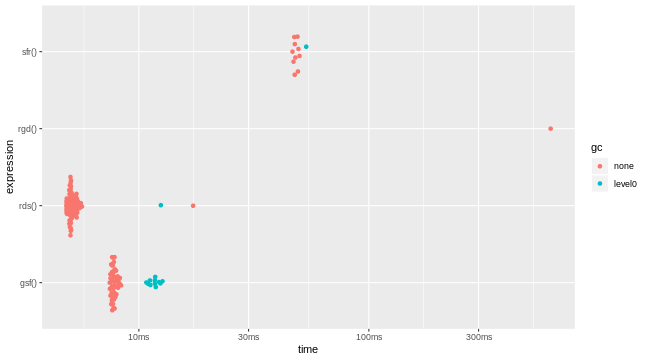
Always check your results
# see https://geocompr.robinlovelace.net/adv-map.html to learn how to make more mapsmapview::mapview(gsf()) # the parks of West Yorkshire
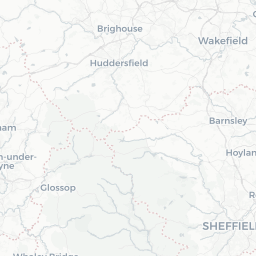

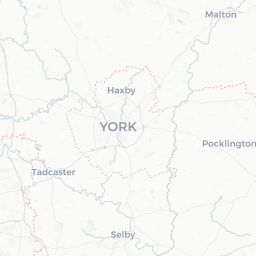

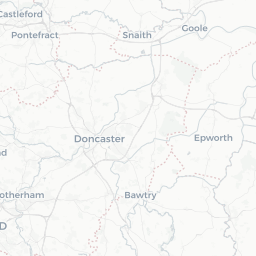


















Other things R can do
In addition to uneatable statistical capabilities
R is also good at...
Report/book/presentation making
Image manipulation with the magick package - see ropensci/magick
Map making - see geocompr.robinlovelace.net/
Emailing (!) - see rich-iannone/blastula
(again it can go too far)
Other things R can do
In addition to uneatable statistical capabilities
R is also good at...
Report/book/presentation making
Image manipulation with the magick package - see ropensci/magick
Map making - see geocompr.robinlovelace.net/
Emailing (!) - see rich-iannone/blastula
(again it can go too far)
Example: citr
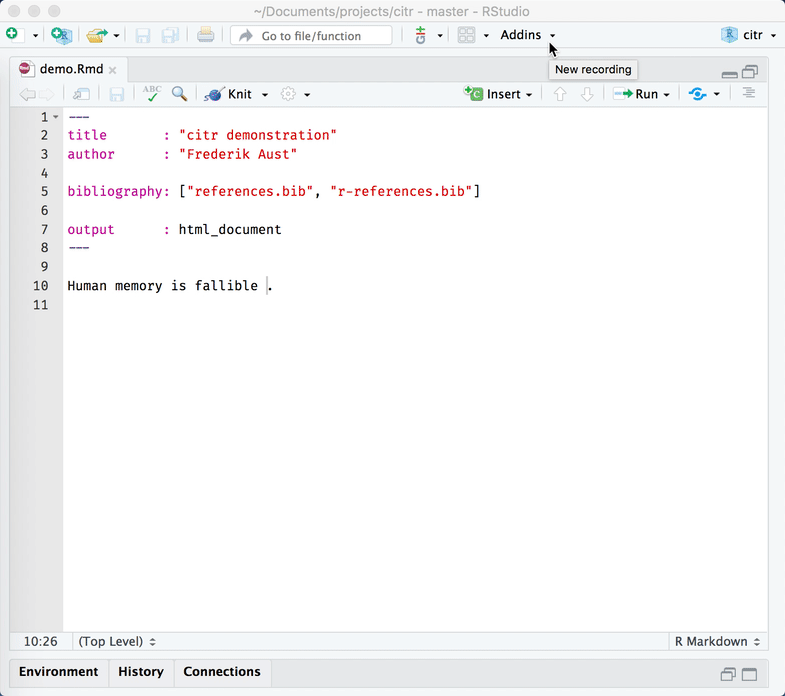
Reproducibility
- Not just vital for science, can save time, by reducing the time you spend 'reinventing the wheel'
Efficient collaboration
Dozens of technologies to collaborate
Dozens of technologies to collaborate
But it's all about people

Community
Magic Touch: typing
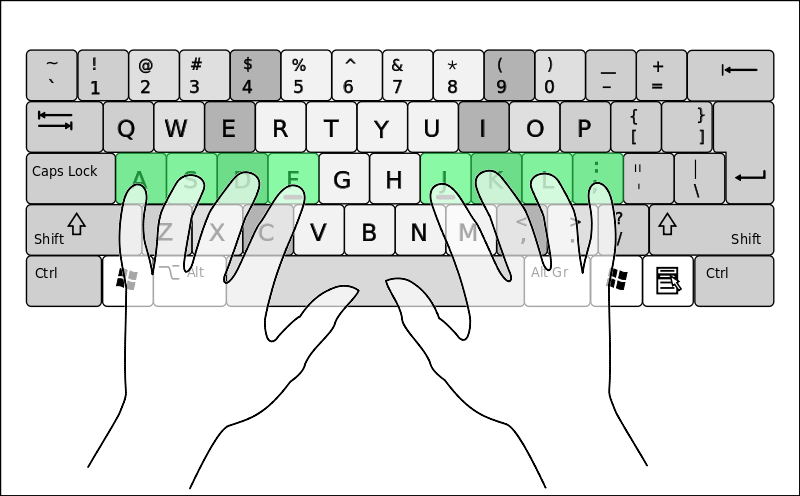
The evidence suggests that good diet, physical activity, plenty of sleep and a healthy work-life balance can all boost your speed and effectiveness at work (Jensen 2011; Pereira et al. 2015; Grant, Wallace, and Spurgeon 2013).
While we recommend the reader to reflect on this evidence and their own well-being, this is not a self help book. It is about programming. However, there is one non-programming skill that can have a huge impact on productivity: touch typing.
Thanks!
Contact me at r. lovelace at leeds ac dot uk (email), @robinlovelace (twitter + github)
Thanks!
Contact me at r. lovelace at leeds ac dot uk (email), @robinlovelace (twitter + github)
Check-out my repos at https://github.com/robinlovelace/
Thanks!
Contact me at r. lovelace at leeds ac dot uk (email), @robinlovelace (twitter + github)
Check-out my repos at https://github.com/robinlovelace/
For more information on efficient workflows, see our book Efficient R Programming
Thanks!
Contact me at r. lovelace at leeds ac dot uk (email), @robinlovelace (twitter + github)
Check-out my repos at https://github.com/robinlovelace/
For more information on efficient workflows, see our book Efficient R Programming
Thanks to all the R developers who made this possible, including (for this presentation):
remark.js, knitr, and R Markdown.
Slides created via the R package xaringan.
Thanks!
Contact me at r. lovelace at leeds ac dot uk (email), @robinlovelace (twitter + github)
Check-out my repos at https://github.com/robinlovelace/
For more information on efficient workflows, see our book Efficient R Programming
Thanks to all the R developers who made this possible, including (for this presentation):
remark.js, knitr, and R Markdown.
Slides created via the R package xaringan.
Thanks to everyone for building a open and collaborative communities!